More on Mesh
So I've finally got Mesh working on my home PC.
If you know about about FolderShare, then you will find Mesh very similar. You also download a client side application that manages the synchronization of your data. And there is a new trayicon that you can interact with ![]() . When you set your mouse over the Mesh trayicon you see the following "notifier", you can also right-click and select "show notifier".
. When you set your mouse over the Mesh trayicon you see the following "notifier", you can also right-click and select "show notifier".
This is kind of like the activity view in FolderShare, but here you get access to all your devices and folders as well and the News view gives you hyperlinks to all the documents and folders. On the Devices view you can connect to a device using remote desktop. A future feature is that you will be able to add your mobile devices as well.
If you are on another device and have access to the net, you can go to Mesh.com and access all your devices from the net or access the files that you have synchronized with your Live Desktop. Here are some of the views.
You do need IE to connect to your remote devices using Remote Desktop though, so if you just want a file quickly from your device then FolderShare is still much better. So a feature I would like to see is that you can access your remote device files and folders just like in FolderShare.
Mesh does make it easy to synchronize your folders though as it is integrated into Explorer.




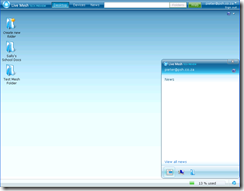
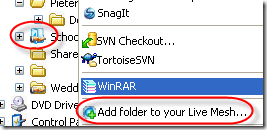
Comments